With technological advances and an increased awareness of dyslexia, new assistive technologies are opening doors for dyslexic individuals in and out of the classroom. Advances in technology like intentionally designed fonts and state-of-the-art software programs allow students to overcome the challenges of dyslexia and learn more independently. However, accessibility and awareness of available technologies may still be an issue in some communities. ReadSource breaks down some of the most helpful assistive technologies for dyslexia and includes tips and tricks so each dyslexic student can make the most of the tools available to them.
Dyslexia-Friendly Fonts
Generally, dyslexia-friendly fonts may be slightly slanted and have sticks and tails that are different lengths, especially in letters like b, d, and p. According to research, there is no clear evidence that specific dyslexia-friendly fonts can help dyslexic individuals read more quickly or with fewer errors. However, some individuals may prefer reading with dyslexia-friendly fonts that have these features, even if they don’t guarantee improved reading skills. Certain fonts like the Dyslexie or OpenDyslexic fonts were designed with dyslexia in mind, while others like Helvetica, Courier, or Arial may still have features that can help dyslexic individuals read more easily.
Tip: Some of these fonts have free Google Chrome extensions or can be downloaded for use on any website or word processor. Try a few different fonts and see if a particular typeface works better for you!
Text-to-Speech Programs
Many of the latest computers and tablets automatically include improved accessibility options, including text-to-speech features. This advanced software can be life-changing for students in various classrooms where personal devices are being used more and more frequently. By design, text-to-speech programs make it possible for students to select a piece of text or passage on a device and have it read aloud to them. This technology gives dyslexic students the ability to read along with a narrated text, which promotes reading comprehension, improves fluency, and can even help students proofread their written work more effectively.
Tip: Before purchasing any additional text-to-speech software, look through your device to see if this software is pre-installed. For example, many of the newest tablets and computers from Apple, Microsoft, and Google come with programs like VoiceOver, Narrator, or ChromeVox, respectively, which are built-in text-to-speech programs. There may not be a need to invest in additional software if your device already comes with accessibility programs like these!
Writing and Spelling Software
Nearly every word processor today includes a spell check feature to inform users if they have misspelled a word. And while everyone benefits from software to improve writing and spelling, programs like these assist dyslexic learners throughout every step of the writing process. From programs that immediately indicate spelling or grammar errors to dictation technology, these assistive technologies give dyslexic students the ability to write and spell with confidence.
Tip: Evaluate your strengths and weaknesses when it comes to writing, and find a program that best meets your needs. If you’re a grammar pro but struggle specifically with spelling, maybe you can succeed with a simpler software that continuously checks spelling wherever you are working. If you have more trouble getting the words from your brain into a word document, try a dictation program that can type out sentences as you speak.
The entire world benefits as technology advances, but specific improvements in digital accessibility gives students with learning differences the chance to succeed in school and beyond. ReadSource is proud to support members of the dyslexic community through continuing education opportunities for teachers, tutoring programs, and community outreach. Learn more about ReadSource and explore our online resources today!
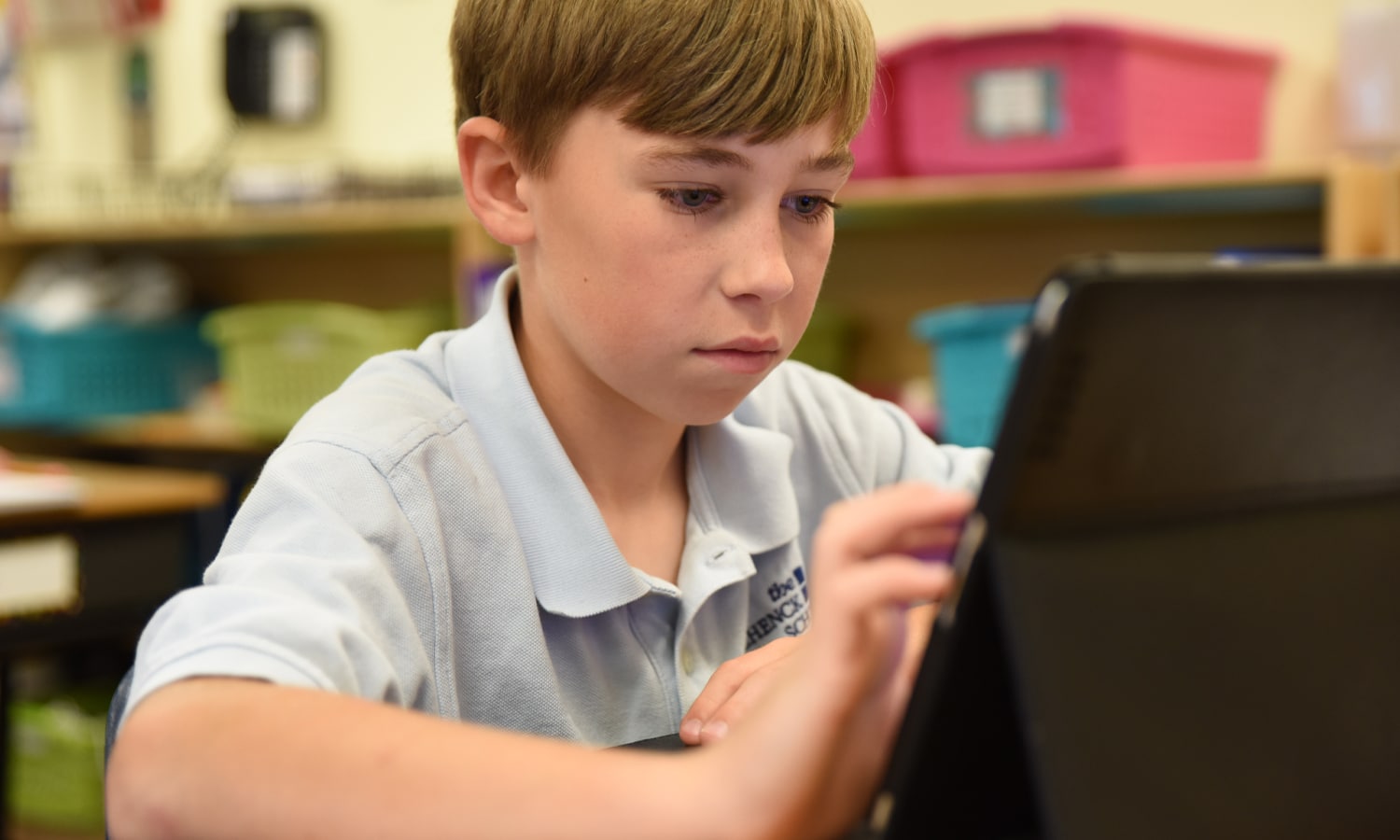





Leave a Reply